Imagine booking a doctor’s appointment during your lunch break or tracking your blood pressure while commuting. Healthcare mobile apps are turning these scenarios into everyday realities. From telemedicine platforms connecting patients to specialists worldwide to fitness apps preventing chronic diseases, mobile technology is reshaping healthcare. But how exactly are these apps simplifying such a complex industry? In this blog, we’ll explore how apps streamline hospital operations, empower patients with real-time data, and bridge gaps in rural healthcare. Whether you’re a patient seeking convenience or a provider aiming for efficiency, discover the tools transforming care—one tap at a time.
What Are Healthcare Mobile Apps and Their Importance?

Healthcare mobile apps are transforming patient care and medical efficiency.
Defining Healthcare Mobile Apps in Simple Terms
Mobile apps for healthcare are software tools that aim to provide health care services through smartphones or tablets. Apps help patients to track their symptoms, book an appointment, access telemedicine, and manage chronic conditions, while for providers, these streamline work from managing patient records to analyzing lab-result investigations.
They are, in other words, digital bridges between patient and doctor. A diabetes app, for instance, may log blood sugar levels and share the information instantly with a physician. The apps smoothen healthcare access, making it usable faster and at a more convenient pace for all.
Core Features of Effective Healthcare Apps
A successful healthcare app combines functionality, security, and ease of use. Key features include:
- User-friendly interfaces for seamless navigation.
- Secure data encryption to protect sensitive patient information.
- Real-time communication tools like video consultations or chatbots.
- Integration with wearables (e.g., fitness trackers) for health monitoring.
For instance, a mental health app might offer mood tracking and connect users to therapists instantly. Prioritizing these features ensures that apps meet both patient needs and regulatory standards.
How Do Healthcare Apps Improve Patient Outcomes?
With the touch of a button, apps provide instant access to medical advice, medication reminders, and personalized care plans, thus reducing errors and delays.
For example app that can monitor vital signs following surgery could provide early warning to the doctors in the case of complications. A chronic asthma patient can keep track of what triggers a flare-up and make necessary adjustments to habits in preventive care.
The Rise of Mobile Apps in Healthcare: A Digital Revolution

Mobile apps are revolutionizing healthcare through innovation and accessibility.
Evolution of Mobile Technology in Healthcare
Mobile technology in healthcare began with basic apps for fitness tracking and tablets like medication reminders. Next came the telemedicine platforms, AI-driven diagnostics, and IoT-enabled devices, evolving into life-saving solutions for patients and providers alike. For example, apps like MyFitnessPal gave rise to advanced platforms like Teladoc, which makes it possible to see a doctor virtually and on-demand.
Growingly smart integration into wearables for monitoring heart rates, blood sugar, and sleep patterns, along with EHR integration to facilitate smooth data transition between patients and doctors, is marking a historical transition from reactive to proactive, personalized health management.
Key Drivers Fueling Healthcare App Adoption
Several factors are accelerating the adoption of healthcare apps:
- Growing smartphone usage: Over 6 billion people own smartphones globally, making apps accessible.
- Demand for remote care: Post-pandemic, patients prioritize virtual consultations and home monitoring.
- Cost efficiency: Apps reduce hospital visits, saving time and money for providers and patients.
- Regulatory support: Policies like HIPAA compliance ensure secure patient data handling.
Startups and hospitals alike invest in apps to meet patient expectations for convenience and immediacy. For instance, apps like Zocdoc simplify appointment booking, while MyChart lets users access lab results instantly.
Impact of Mobile Apps on Healthcare Accessibility
Mobile applications have broken down costly and remote barriers to healthcare access for those traditionally underserved, like rural patients using telemedicine apps to consult with specialists without the distance of travelling further than their homes, even some low-income users being offered chronic condition tracking, for example in diabetes, for free or at low costs.
For example, Babylon Health providing 24/7 virtual care in remote places and GoodRx allowing users to find discounted medications. Further, such apps grant power to non-English speakers with multilingual interfaces. By democratizing access to care, mobile apps square with the reality that no longer do geography, income, and language define access to healthcare.
Mobile App Development for Healthcare: Key Considerations

Developing a healthcare mobile app requires careful planning, compliance with regulations, and a strong focus on user needs.
Steps to Build a Successful Healthcare App
Creating a healthcare app involves multiple stages, each crucial for its effectiveness and user adoption. The process includes:
- Market research and requirement analysis – Identifying user needs and existing gaps.
- Regulatory compliance assessment – Ensuring the app meets HIPAA, GDPR, or FDA guidelines.
- Feature planning and UI/UX design – Prioritizing user-friendly interfaces and accessibility.
- App development and testing – Using secure coding practices and conducting rigorous testing.
- Deployment and continuous updates – Regularly improving the app based on user feedback.
Challenges in Healthcare App Development
When it comes to developing a healthcare app, challenges are unique. Other concerns abound, but the priority is pure on the security of data and compliance since healthcare apps deal with all types of sensitive patient data. Beyond that, integration with electronic health records (EHRs) and other medical systems can hardly be easy and clean. In addition, finding the right balance between usability and advanced functionalities is vital for reach: both patients and medical professionals must find the app intuitive and effective.
Best Practices for User-Centric Healthcare Apps
To ensure a healthcare app meets user expectations and industry standards, developers should:
- Prioritize data encryption and privacy for secure user information.
- Offer cross-platform compatibility to reach a wider audience.
- Implement AI-driven chatbots and automation for faster patient support.
- Provide offline access for critical features to enhance reliability.
- Focus on continuous updates and maintenance to fix bugs and enhance performance.
Types of Mobile Applications in the Healthcare Sector

Healthcare apps are transforming patient care and medical operations. Let’s explore the key types.
Patient-Focused Apps: Telemedicine and Health Tracking
While the patient-centric application enables an individual to manage their health, telehealth applications serve as the source for consulting with a doctor remotely, that is, reducing the number of in-person visits a person has to make. Health tracking applications also may monitor important bodily indicators, such as heart rate, blood pressure, and glucose levels, hence offering real-time insights. These apps are especially useful for managing chronic conditions like diabetes or hypertension. Key benefits include:
- Convenience: Healthcare services can be accessed from anywhere.
- Personalization: Suggestions made to improve health are based on tracked data.
- Cost Savings: Travel and hospital bill costs are cut down.
By giving them back health management, these apps are improving outcomes and satisfaction.
Doctor and Hospital Apps: Appointment Booking & EHR Access
Doctor and hospital apps streamline medical operations and enhance patient care. Appointment booking apps allow patients to schedule, reschedule, or cancel visits with ease, reducing no-shows. EHR (Electronic Health Record) access apps enable doctors to view patient histories, update records, and share information securely. Benefits include:
- Efficiency: Faster access to patient data and streamlined workflows.
- Improved Communication: Seamless coordination between doctors and patients.
- Enhanced Care: Accurate, up-to-date records for better diagnosis and treatment.
These apps are essential for modern healthcare providers aiming to deliver efficient, patient-centric services.
Wellness & Fitness Apps: Promoting a Healthy Lifestyle
Wellness and fitness apps are preventive care and healthy living center applications and offer features like workout plans, diet tracking, and mental health support. For example, there are meditation apps to help users manage the stress they are facing, while fitness apps track walking steps, calorie counts, and exercising routines. These apps target those motivated to sustain or enhance their health. Key advantages include:
- Accessibility: On-the-go health and fitness guidance.
- Motivation: Gamification and progress tracking keep users engaged.
- Holistic Health: Combines physical, mental, and emotional well-being.
By promoting healthy habits, these apps reduce the risk of chronic diseases and improve the quality of life.
Mobile Apps for Healthcare Services: Enhancing Care Delivery
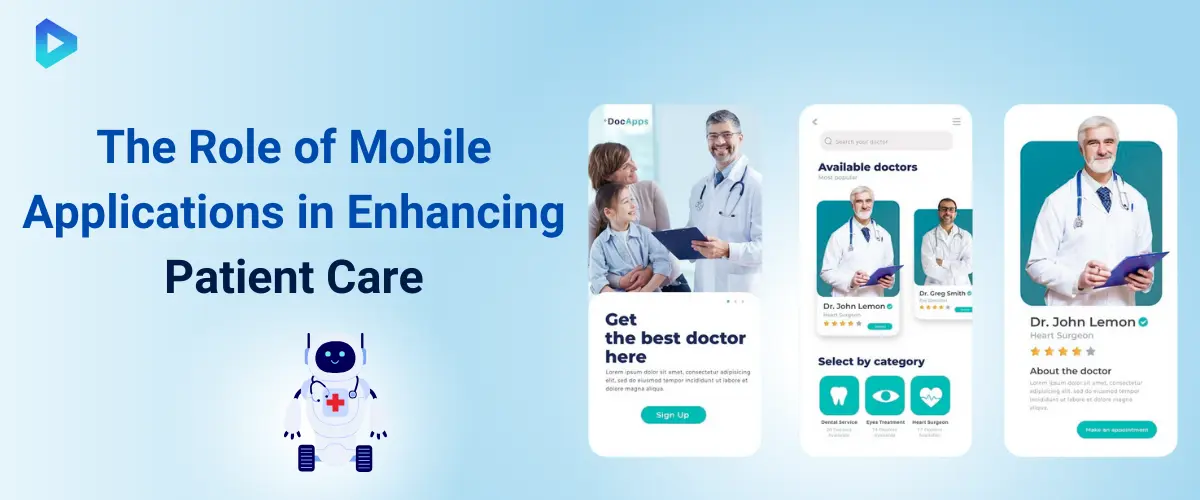
Healthcare apps are transforming how care is delivered. Let’s explore their impact.
How Do Apps Streamline Appointment Scheduling?
Healthcare apps are simplifying the whole appointment scheduling process for both patients and providers. Booking, rescheduling, or canceling an appointment could not be easier with a few simple taps. This will help to minimize the chances of no-shows and wait time. The providers will have automated reminders, and their schedules will also be optimized. Key features include:
- 24/7 Accessibility: Book appointments anytime, anywhere.
- Real-Time Updates: Instant notifications for schedule changes.
- Integration: Syncs with EHR systems for seamless record-keeping.
By streamlining scheduling, these apps improve patient satisfaction and operational efficiency.
Real-Time Monitoring Through Healthcare Apps
Real-time monitoring applications solve two problems for patients and doctors alike. Their important vital signs-heart rate, blood pressure, glucose levels-can be monitored and shared with the doctor instantaneously by the patients. Doctors use data for remotely monitoring chronic patients and aiding when necessary. Benefits include:
- Proactive Care: Early detection of health issues.
- Remote Support: Continuous care without hospital visits.
- Personalized Insights: Tailored health recommendations based on real-time data.
These apps are transforming chronic disease management and preventive care.
Apps Revolutionizing Pharmacy and Medication Management
Pharmacy and medication management apps ensure that patients take the right medications at the right time. With features such as reminders, prescription refills, and alerts for possible drug interactions, they're a safety net for adherence. Pharmacies use these applications to keep track of the stock and conduct deliveries much faster and in a more streamlined manner. Key advantages include:
- Improved Adherence: Timely reminders reduce missed doses.
- Convenience: Order refills and track deliveries from your phone.
- Safety: Alerts for potential drug interactions or allergies.
By simplifying medication management, these apps improve health outcomes and patient satisfaction.
Data Security & Privacy in Healthcare Apps: Protecting Patient Trust

Securing patient data builds trust and ensures app reliability.
Risks of Data Breaches in Healthcare Apps
Healthcare applications deal with quite sensitive data, which means that they are prime targets for cyberattacks. Unwanted access to medical files, phishing scams, and insecure cloud storage are common risks. For example, a hacked fitness app might expose patients' health histories or payment details.
Key vulnerabilities:
- Weak encryption during data transmission.
- Poorly designed user authentication systems.
- Third-party integrations with lax security protocols.
A single breach can damage a provider’s reputation and lead to legal penalties. Proactive measures are essential to safeguard patient trust and compliance.
Compliance with HIPAA and GDPR Standards
Healthcare applications must comply with HIPAA for the United States and the GDPR for the European Union in dealing with sensitive medical data. HIPAA deals with the provisioning of very secure means while dealing with protected health information, while laws set forth by GDPR provide strict obligations of obtaining consent and data minimization.
Critical requirements:
- Data encryption for stored and transmitted information.
- Access controls to limit who can view PHI.
- Audit trails to track data usage and modifications.
For example, a telemedicine app must encrypt video consultations and obtain explicit patient consent to share records. Non-compliance risks fines up to millions of dollars and loss of user trust.
Best Practices to Secure Patient Data
Protecting patient data requires a mix of technology, training, and transparency. Start with end-to-end encryption to shield data from hackers. Implement multi-factor authentication (MFA) to verify user identities.
Additional steps:
- Conduct regular security audits to identify vulnerabilities.
- Train staff on phishing detection and secure data practices.
- Use secure cloud storage with compliance certifications.
For example, a mental health app might anonymize data for research while ensuring encryption. Prioritizing these practices builds patient confidence and aligns with global standards.




%20(11)%20(2).png)




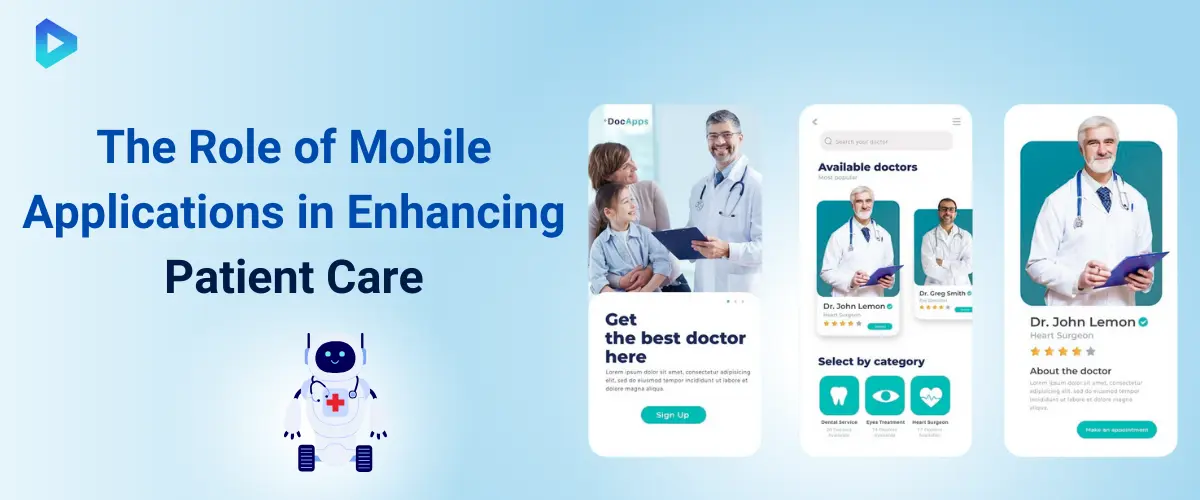


.jpeg)
