As companies become more data-focused, the need for efficient data visualization has never been greater. Cloud data visualization offers a seamless way to interpret and act on data from anywhere and at any time. By making data accessible and easy to understand, cloud visualization tools enable businesses to respond quickly to market shifts and make data-backed decisions. Cloud data visualization enhances accessibility, promotes collaboration, and allows for real-time insights, making it an invaluable resource for companies aiming to stay competitive. In this blog, we’ll dive into why cloud data visualization is essential for modern businesses and how it supports a data-driven strategy.
Enhancing Insights with Interactive Data Visualization
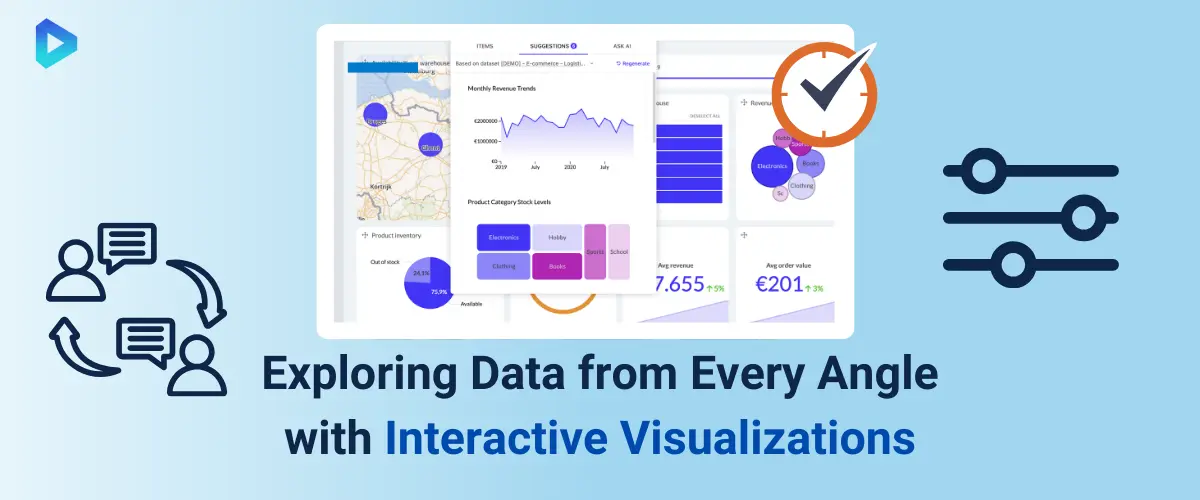
Interactive data visualization provides dynamic insights, transforming complex data into actionable visuals.
Key Benefits of Interactive Data Visualization for Companies
Interactive data visualization helps companies turn large, complex datasets into easily digestible visuals. This approach allows team members to explore data dynamically, uncovering trends and patterns that static charts might miss. Interactive visuals also promote better data engagement, as employees can manipulate data elements to gain personalized insights. By making data more accessible, companies can foster quicker decision-making and ensure every department has the knowledge needed to operate efficiently.
Engaging Stakeholders Through Interactive Visuals
Interactive visuals bring stakeholders closer to the data, allowing them to view relevant insights in real time. Stakeholders can examine specific details, drill down for granular information, and toggle between data points to suit their needs. This level of engagement fosters greater transparency and ensures that stakeholders feel involved in data-driven decisions. Moreover, interactive visuals simplify complex information, making presentations more impactful and improving comprehension for both technical and non-technical audiences.
Implementing Interactive Data Visualization in Business Strategies
Integrating interactive data visualization into business strategies empowers companies to make more data-informed choices. To implement it effectively, businesses should identify core metrics and decide how to present them interactively. Choosing suitable visualization tools that align with company objectives is essential. Once implemented, interactive visuals can streamline data analysis processes, offering real-time insights that align with strategic goals. This shift helps businesses remain agile, respond quickly to market changes, and optimize operations through a data-driven approach.
Leveraging AI Data Visualization for Smart Analytics
AI-driven data visualization enables deeper, more actionable insights for smarter decision-making.

How AI Enhances Data Visualization for Deeper Insights
AI-driven data visualization tools automate the analysis of massive datasets, uncovering hidden patterns and trends that may be missed by traditional methods. With AI’s ability to process data quickly and dynamically, companies can visualize data in ways that reveal deeper insights, such as customer behavior and market trends. These advanced visualizations allow users to explore data interactively, leading to informed decisions and a more comprehensive understanding of complex datasets. AI-powered visuals simplify data interpretation and make analysis more accessible across departments.
Top AI Tools for Advanced Data Visualization
Several AI tools are transforming data visualization by offering advanced analytics and customization. Tools like Tableau with AI integrations, Google Data Studio, and Microsoft Power BI with AI capabilities provide dynamic data analysis options. These platforms allow users to create visualizations that adapt to real-time data, giving businesses a competitive edge by revealing actionable insights instantly. Many of these tools also feature AI-driven suggestions for visual layouts, making complex data more understandable and tailored to the viewer’s needs. Leveraging these tools ensures that data visualization is not just informative but also strategically insightful.
Using AI-Powered Visuals to Predict Trends
AI-powered visuals can be used to predict future trends by analyzing historical and real-time data. Through predictive modeling and machine learning, AI identifies trends within datasets, allowing businesses to foresee market shifts, customer behavior changes, and sales trends. These insights enable proactive strategy adjustments, helping companies to stay ahead of competitors. AI-powered predictions in data visualization give businesses a forward-looking perspective, equipping decision-makers with the tools needed to adapt to potential challenges and capitalize on emerging opportunities.
Leveraging AI Data Visualization for Smart Analytics
Effective BI dashboards enable data-driven decisions and strategic insights.

Essential Features of Effective BI Dashboards
A robust BI dashboard combines clarity, functionality, and customization. Key features include real-time data updates, interactive visuals, and customizable metrics, allowing users to focus on what’s relevant to their roles. An effective dashboard also provides intuitive navigation, ensuring that users can access critical insights quickly without extensive training. Additionally, features like drill-down capabilities, predictive analytics, and data filtering allow users to explore data in depth, making complex information more accessible and actionable across teams.
How BI Dashboards Drive Strategic Decision-Making
BI dashboards are crucial for strategic decision-making as they deliver a visual overview of critical metrics. They enable leaders to monitor performance trends, track KPIs, and identify patterns that inform decisions. With data presented visually, dashboards allow businesses to see how different departments are performing and where improvements are needed. The ability to analyze real-time data empowers executives to make timely adjustments, enhancing responsiveness and alignment with business goals. Ultimately, BI dashboards foster a data-driven culture that leads to more strategic and confident decisions.
Customizing Dashboards for Better Business Insights
Customizable dashboards provide tailored insights that align with specific business needs. By allowing users to select metrics and visuals that reflect their objectives, customized dashboards offer a clear view of relevant data. Customization also enhances usability, ensuring that team members see information that’s pertinent to their roles, from sales to finance to operations. Businesses can adapt dashboards to evolving strategies, making them a flexible tool for ongoing improvement. A personalized dashboard enables more efficient analysis and ensures that insights drive meaningful action across departments.
Utilizing Graph Visualization for Complex Data Analysis
Graph visualization uncovers hidden insights within complex business data.
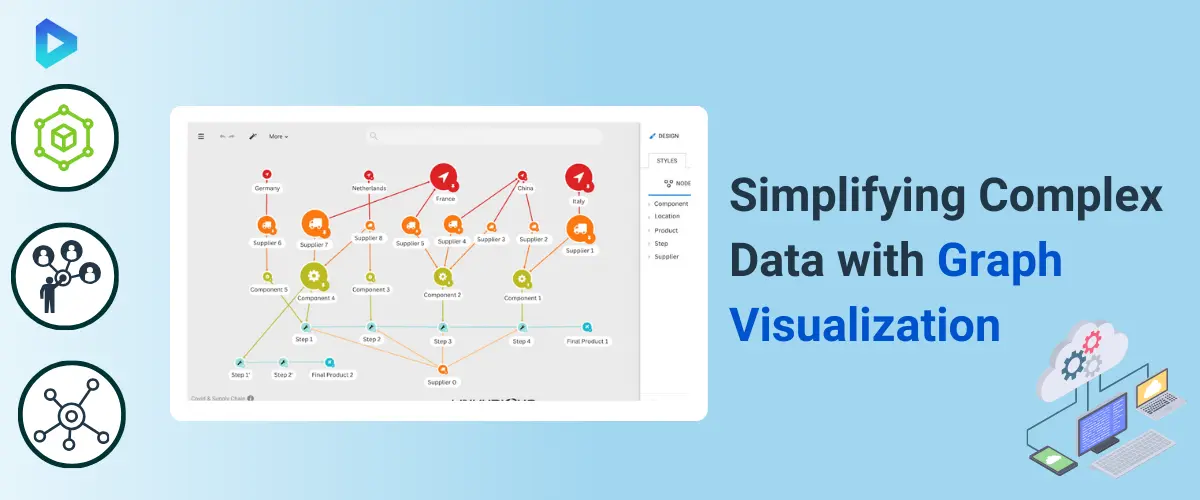
Advantages of Graph Visualization for Business Data
Graph visualization offers powerful advantages by turning intricate data relationships into visual formats, making complex patterns more understandable. Unlike traditional charts, graph visuals reveal connections and dependencies in real time, helping businesses identify clusters, hierarchies, and trends that inform strategic actions. For organizations managing large datasets, graph visualization simplifies data interpretation, supports faster analysis, and enhances collaboration by making complex information accessible to non-technical team members. This approach allows decision-makers to see beyond the numbers and tap into the data's relational potential.
Applying Graph Visualization to Spot Patterns
Graph visualization is invaluable for spotting patterns within datasets, especially those with multiple, interconnected elements. By mapping relationships between data points, it enables businesses to identify patterns such as recurring trends, associations, or outliers that might go unnoticed with standard analytics. Graphs provide a holistic view, showing how data interacts across different dimensions, which is crucial for fields like network analysis, customer segmentation, and fraud detection. This visual pattern recognition leads to more proactive decision-making, as it allows companies to predict behaviors, optimize processes, and address challenges early.
Choosing Tools for Effective Graph Visualizations
Selecting the right graph visualization tool is essential for effectively analyzing complex data. Tools like Gephi, Cytoscape, and Neo4j offer advanced graphing capabilities tailored to different needs, from simple network maps to complex multi-dimensional data visualization. Key factors in choosing a tool include ease of integration with existing databases, interactive capabilities, and customization options. For businesses looking to leverage data-driven insights, an ideal graph visualization tool should also offer scalability, allowing it to handle growing datasets without compromising performance. Effective tools empower teams to unlock deeper insights through clear, interactive visuals.
Essential Tools for Data Governance and Compliance
Data governance tools ensure regulatory compliance and efficient data management.

How Data Visualization Supports Data Governance
Data visualization plays a key role in data governance by transforming complex data policies into visual formats that are easy to monitor and manage. Through dashboards and visual reports, organizations can track data lineage, assess data quality, and pinpoint areas that need attention, ensuring consistency across all data points. Visual tools highlight anomalies and compliance gaps, making it simpler for data managers to maintain integrity. Additionally, clear visuals allow stakeholders to quickly assess compliance metrics, leading to faster, more informed decisions in line with governance standards.
Selecting Data Governance Tools for Visualization
Choosing the right data governance tools for visualization is essential for effective data management. Tools like Collibra, Alation, and Informatica offer robust visualization features designed to map data flows, monitor data quality, and ensure compliance. Key considerations include integration capabilities with existing data systems, scalability for large datasets, and customization options to align with governance requirements. The right tool provides a comprehensive view of data operations, enabling companies to maintain governance standards, support transparency, and foster a data-driven culture across all departments.
Ensuring Compliance Through Visual Data Management
Visual data management tools streamline compliance by offering real-time monitoring and alerts on regulatory standards. By using visualization dashboards, organizations can actively track adherence to data privacy laws, security protocols, and industry-specific regulations. These tools simplify the process of identifying non-compliance risks, allowing businesses to act quickly to resolve issues. With a clear visual interface, compliance teams gain better insights into data policies, ensuring accountability and reducing the risk of costly penalties. Effective visual management strengthens a company's ability to uphold regulatory obligations seamlessly.
Maximizing Analytics with Power BI Data Visualization
Power BI provides powerful visualization tools that transform raw data into clear insights, empowering businesses to make data-driven decisions and achieve real-time operational efficiency.

Essential Features of Power BI for Effective Data Visualization
Power BI offers a variety of features designed to simplify data analysis and enhance visualization:
- Drag-and-Drop Interface: Power BI’s user-friendly interface allows for easy creation of charts, graphs, and interactive dashboards.
- Customizable Visuals: From heatmaps to custom line charts, users can tailor visuals to fit unique needs.
- Data Connectivity: seamlessly connects to various data sources, from Excel sheets to cloud platforms.
- Real-Time Data Updates: Automatically refresh data at set intervals, ensuring insights remain current.
- Mobile Accessibility: View dashboards on any device, allowing data access from anywhere.
With Power BI’s extensive feature set, businesses can visualize data more effectively and adapt to changing information quickly.
How Power BI Simplifies Complex Data Insights
Power BI turns complex data into clear, actionable insights by using robust analytical capabilities and interactive visuals. Here’s how:
- Data Integration: Power BI combines multiple data sources into a single view, providing a holistic perspective.
- AI-Powered Analytics: Use AI features, like Q&A, to ask questions and instantly generate visuals.
- Easy Data Filtering: Drill down into specifics by applying filters, allowing for detailed data analysis.
- Advanced Calculations with DAX: Utilize Data Analysis Expressions (DAX) to create complex calculations without complicated coding.
Power BI enables users to gain valuable insights from complex datasets, supporting more strategic, data-driven decision-making.
Integrating Power BI Visuals for Real-Time Reporting
Real-time reporting in Power BI helps businesses stay on top of performance metrics and respond proactively. Here’s how Power BI supports real-time visualization:
- Automatic Data Refresh: Schedule regular data updates to keep dashboards updated with the latest information.
- Interactive Dashboards: Drill into data to explore trends, anomalies, and KPIs in real-time.
- Collaboration Features: Share reports and dashboards with team members, enhancing collaboration.
- Alerts and Notifications: Set up alerts for key metrics to receive notifications when targets are met or require attention.
Integrating Power BI visuals for real-time reporting keeps decision-makers informed, allowing for swift responses to emerging trends and potential challenges.
Driving Data Insights with Tableau Data Visualization
Harnessing Tableau’s powerful tools drives informed, data-driven business decisions.
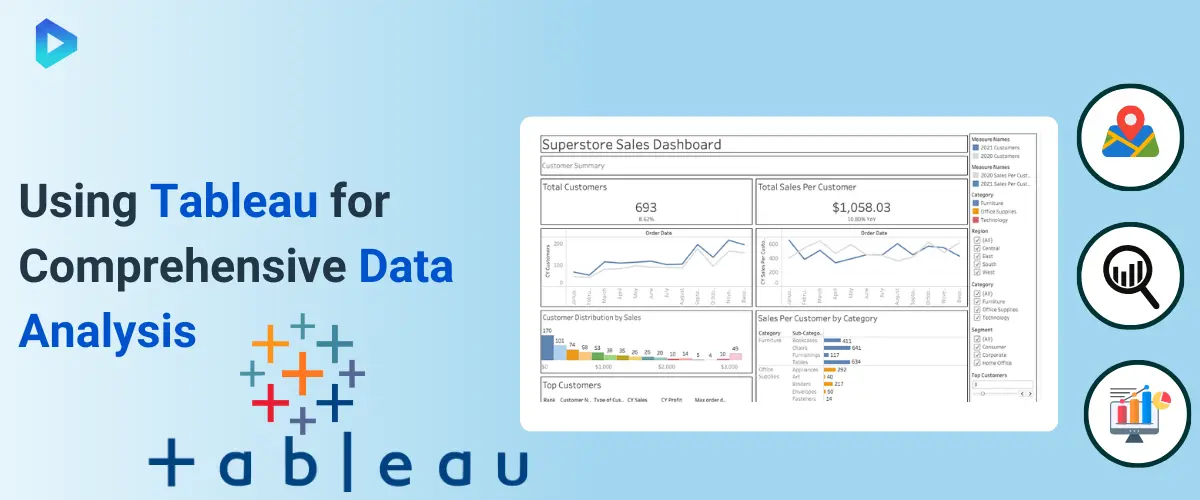
Benefits of Tableau for Data-Driven Decision-Making
Tableau offers dynamic tools that enhance data-driven decision-making by transforming raw data into interactive, accessible visuals. Through clear dashboards and customizable views, Tableau enables users to interpret trends, monitor KPIs, and uncover valuable insights without extensive technical expertise. Its intuitive interface makes it easy for teams across departments to collaborate, improving operational alignment and ensuring data-informed decisions. By visualizing data patterns, businesses gain actionable insights that help guide strategic planning, optimize performance, and stay competitive in a rapidly changing market.
Advanced Tableau Tools for Interactive Analytics
Advanced tools in Tableau empower users to explore data interactively, uncovering deeper insights. With features like drill-down analysis, real-time data updates, and customizable dashboards, Tableau allows for a hands-on approach to analytics. Users can connect multiple data sources and apply advanced filters to explore data across different dimensions. Interactive elements like heat maps, geolocation mapping, and trend analysis enhance user engagement and enable teams to make decisions rooted in complex data. These advanced tools facilitate rapid analysis, turning intricate datasets into meaningful visual stories that support tactical and strategic decision-making.
Best Practices for Effective Tableau Visualizations
Creating effective Tableau visualizations requires a few best practices to ensure clarity and impact. Start by defining the purpose of each visualization—knowing the goal guides design choices that enhance understanding. Use a clean layout and limit colors to avoid overwhelming the viewer, focusing attention on critical data points. Interactive features, such as drill-downs and filters, should be strategically applied to enable deeper insights without clutter. Regularly updating data ensures the visualization remains relevant. By following these practices, Tableau visualizations become powerful tools for communicating insights clearly and aiding business growth through data-driven clarity.





No comments:
Post a Comment